Introducting team workspaces for Everyone on Sequel 🚀

Collaboration just got a major upgrade
Until now, shared workspaces were exclusive to our enterprise users—but that’s changing. Starting today, Pro plan users can invite their teammates to join their Sequel workspace, unlocking powerful team collaboration features that were previously gated.
Why This Matters
Modern teams run on data. But when every team member is working in silos, you lose the shared context that makes data truly actionable. With Team Workspaces, your team can finally operate from a central source of truth—with shared instructions, internal documentation, and consistent querying standards, all baked directly into Sequel.
Whether you're a product manager tracking activation metrics, a finance analyst monitoring burn, or a founder keeping an eye on growth funnels—everyone on your team can now query data the same way, with the same understanding of what matters.
Here’s What You Can Do with Team Workspaces
Invite Your Team
Pro users can now invite teammates to their workspace directly from the dashboard. Collaborate and reduce redundant corrections or conflicting metrics.
Shared Instructions & Internal Knowledge
Within each connected database, you can now define custom instructions—these act like a knowledge base for Sequel's AI. Think of it as documentation for your data:
- Define key metrics like “activation rate” or “MRR”
- Explain internal processes or business logic
- List out abbreviations, column meanings, or reporting standards
This helps Sequel understand your business context and produce smarter, more relevant answers across the team.
Smarter AI, Unified Understanding
Sequel’s AI is now even better when it has shared context. The more your team documents, the more intelligent your queries become—leading to faster insights and fewer misinterpretations.
How to Get Started
If you're on the Pro plan:
- Go to your Workspace Settings
- Click "Add Member"
- Start adding team members by email
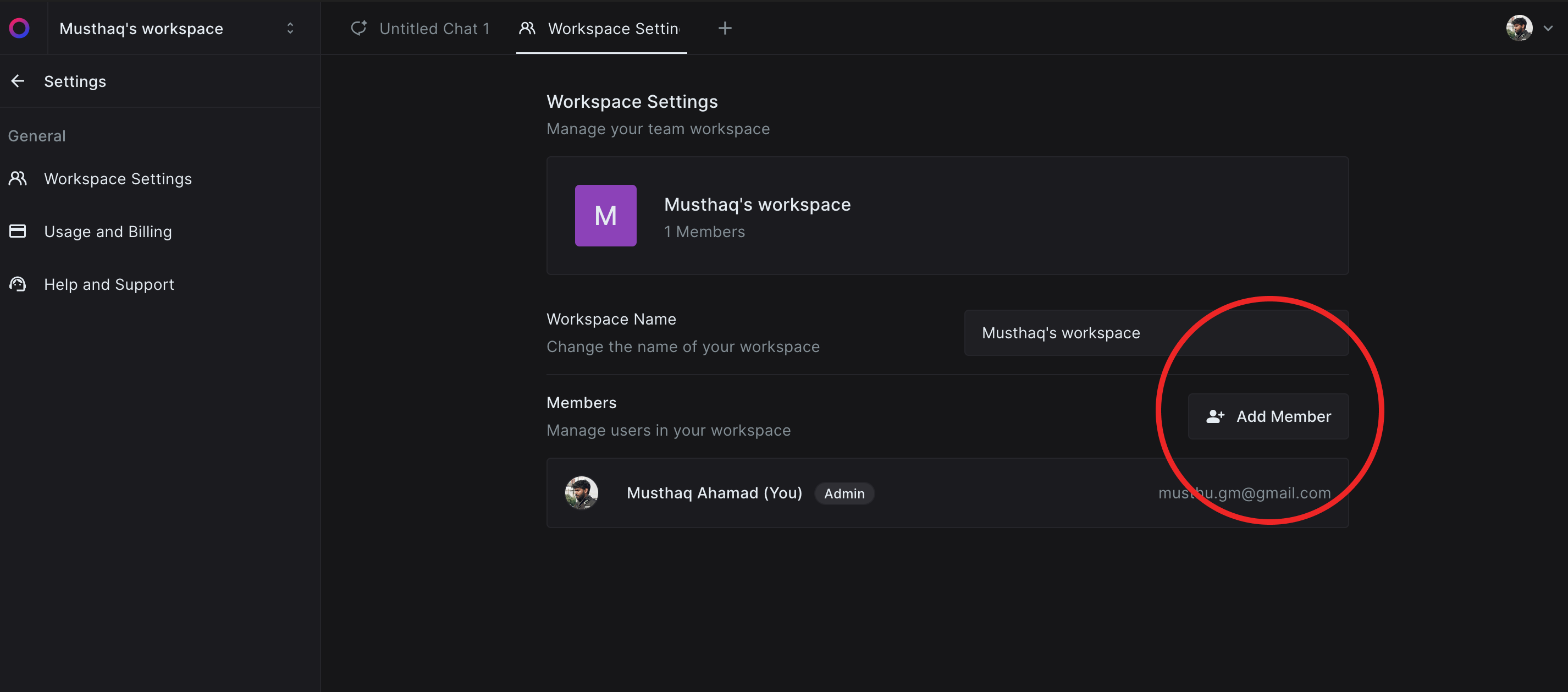
From there, head to your Connected Database Settings and start filling out custom instructions to bring your team’s internal knowledge into Sequel.
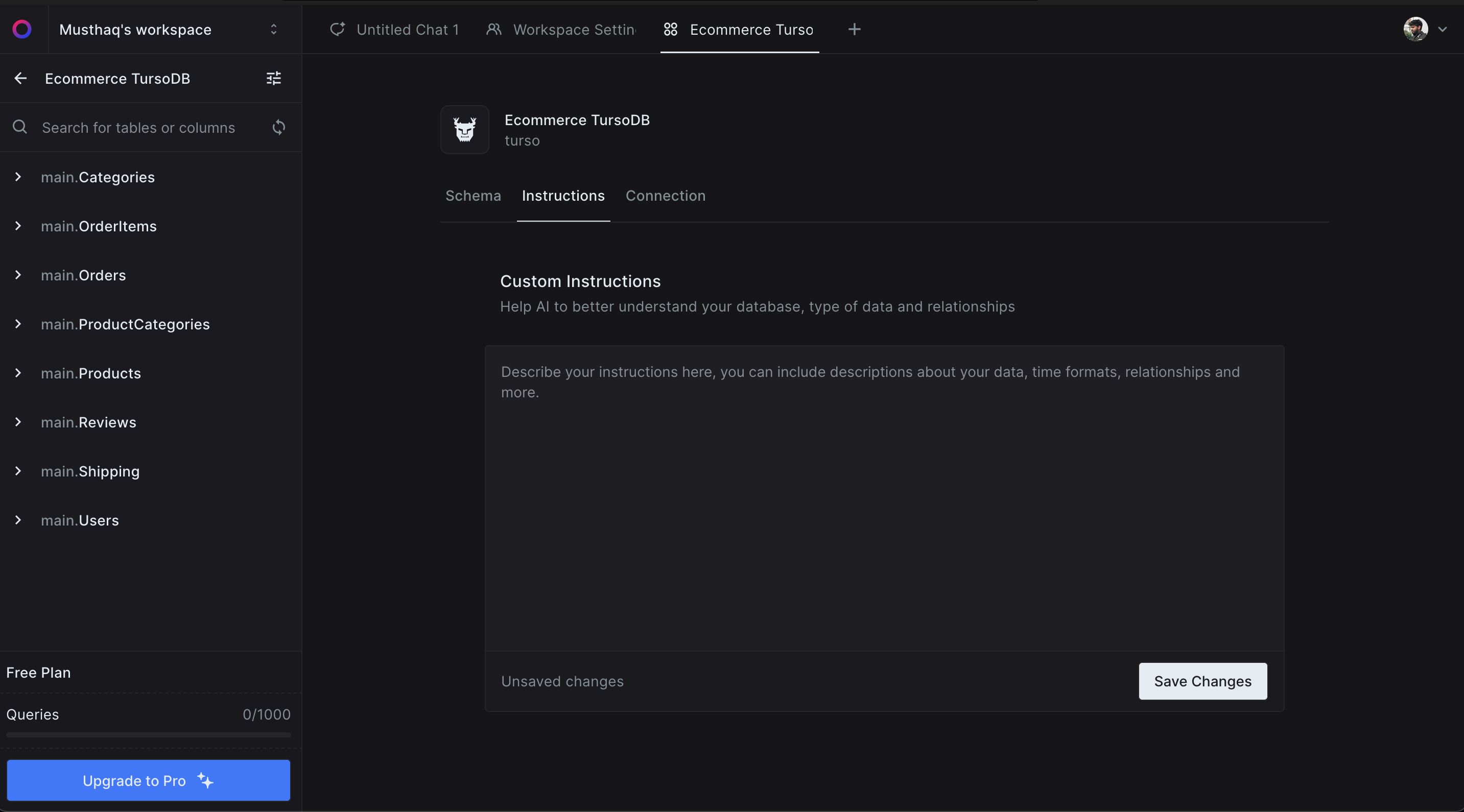
Built for Teams, Not Just Individuals
This update is a step toward making Sequel the most collaborative AI-powered data tool on the market. We believe querying your database should feel like working with a data analyst who already knows your business inside and out—and now, your entire team can benefit from that experience.
✨ Already on the Free plan? Upgrade to Pro for just $19/user/month and unlock Team Workspaces today.
If you’d like help setting things up or want to see how other teams are using shared instructions to get better results, we’d love to chat—just drop us a line.
Let’s build a more data-driven team, together.
– Musthaq & the Sequel Team
Start exploring your data with Sequel
Save hours of time writing SQL queries. Get started for free.