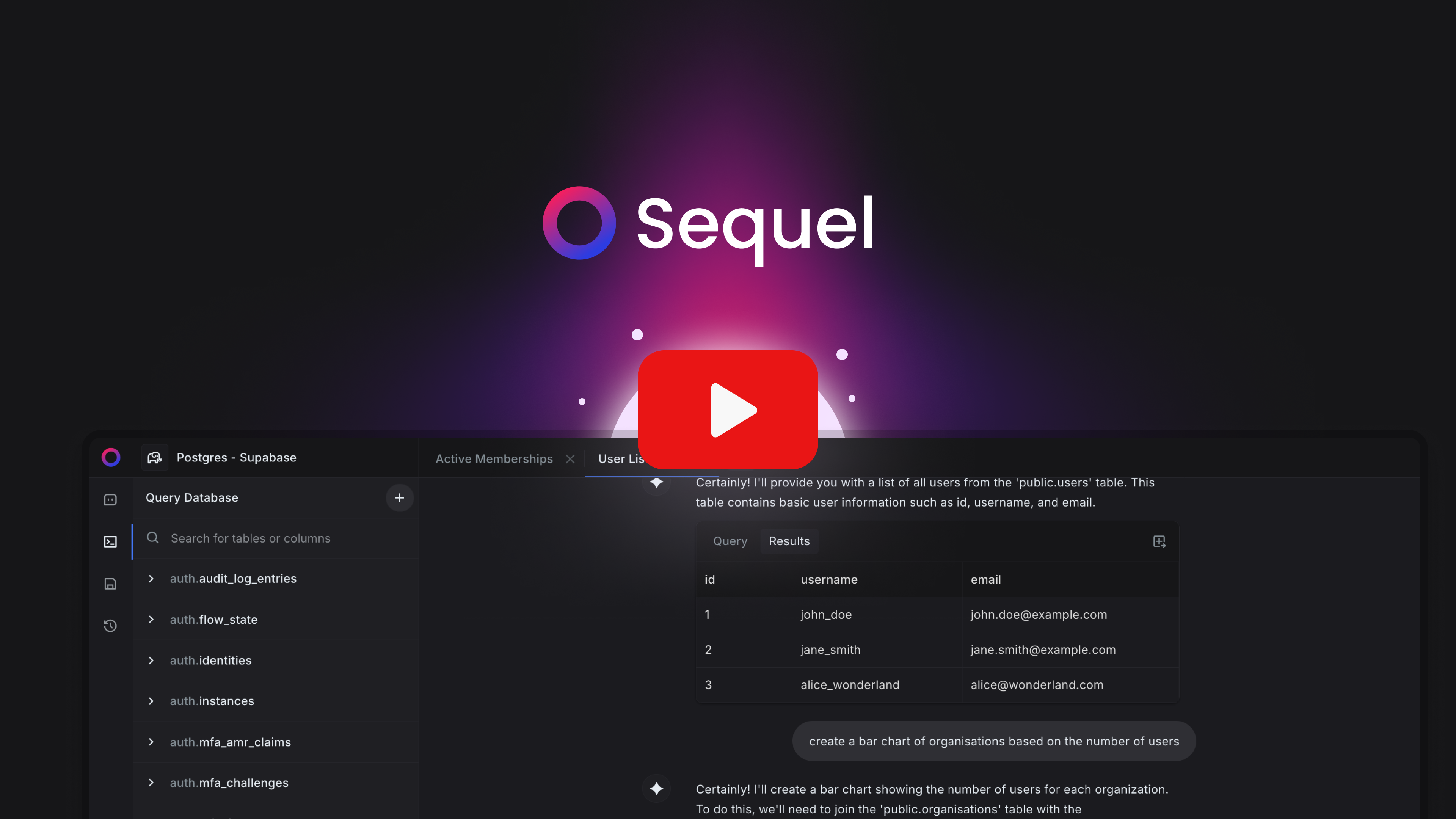Essential Customer Success Metrics Data for Proactive Retention

Customer success teams play a vital role in retaining customers and driving growth by ensuring they achieve long-term value. Tracking the right metrics, such as customer health scores, usage rates, and engagement levels, allows CSMs to stay proactive and improve satisfaction. However, accessing these metrics quickly and efficiently can be challenging. In this guide, we’ll cover the essential metrics customer success teams should monitor and how tools like Sequel can help make this data accessible without waiting on technical support.
Essential Metrics for Customer Success Teams
1. Customer Health Score
- Metric Focus: This is a composite score based on factors like usage frequency, engagement history, support ticket volume, and other engagement metrics.
- Why It Matters: Customer health scores give CSMs a high-level view of account stability. A drop in the health score can signal disengagement, product dissatisfaction, or a lack of value realization, allowing teams to act quickly before churn occurs.
2. Product Usage and Adoption
- Metric Focus: Frequency of logins, feature adoption, time spent in the product, and usage intensity.
- Why It Matters: Product usage metrics reveal whether customers are deriving value from the product. Low usage may indicate that customers aren’t fully utilizing the product’s features, which can impact long-term satisfaction and renewal rates. CSMs can proactively reach out to educate customers on high-value features or offer additional training.
3. Support Ticket Volume and Trends
- Metric Focus: Frequency and nature of support tickets, repeated issues, and resolution times.
- Why It Matters: A high volume of support tickets may suggest a need for additional training or a product issue, both of which can hinder customer satisfaction. By monitoring this metric, CSMs can address issues with support, offer personalized assistance, and reduce the customer’s friction with the product.
4. Engagement with Success and Support Teams
- Metric Focus: Number of interactions with CSMs, frequency of feedback, and participation in educational or success programs.
- Why It Matters: Tracking interactions with CSMs or participation in training programs helps CSMs gauge customer engagement and assess who may need additional outreach to stay on track.
5. Renewal and Expansion Potential
- Metric Focus: Upcoming renewal dates, contract value, product usage patterns, and engagement trends.
- Why It Matters: Tracking key indicators of renewal likelihood and potential upsell opportunities lets CSMs prioritize high-value accounts, provide personalized support leading up to renewals, and suggest expansion options based on usage data.
Key Metrics for Customer Success Teams
Here’s a table of essential metrics for customer success and why each is valuable:
| Metric | Description | Why It Matters |
|---|---|---|
| Customer Health Score | Composite score based on usage, engagement, and support activity. | Signals overall account health; low scores indicate potential churn risk. |
| Product Usage Rate | Frequency and intensity of product usage, e.g., daily logins or active users. | Helps identify customers deriving value from the product vs. those at risk. |
| Feature Adoption | Tracks which features customers are using and how often. | Identifies areas for customer training and potential upsell opportunities. |
| Support Ticket Volume | Number and type of support tickets filed by a customer. | High volume can indicate user frustration or product issues that need addressing. |
| Renewal and Upsell Potential | Probability of renewal or upsell based on historical engagement and usage patterns. | Allows CSMs to focus on high-value accounts, prioritizing expansion and retention efforts. |
| Engagement Frequency | Measures interactions with CSMs, webinars, or support channels. | Gauges overall customer engagement level and potential satisfaction. |
| Churn Rate | Percentage of customers that stopped using the product over a set period. | Provides insight into customer retention; high churn indicates a need for proactive engagement strategies. |
| Net Promoter Score (NPS) | Survey-based score reflecting customer satisfaction and likelihood to recommend. | Shows customer sentiment; low scores can highlight dissatisfaction and prompt outreach. |
| Time to Value (TTV) | Time it takes for a customer to experience value after starting to use the product. | Shorter TTV indicates effective onboarding, improving long-term satisfaction and retention. |
| Customer Lifetime Value (CLV) | Projected revenue a customer will bring over their relationship with the company. | Helps prioritize high-value accounts and focuses on long-term growth and retention. |
Why Real-Time Access to These Metrics Matters
Real-time data access lets customer success managers (CSMs) address issues as they arise rather than reacting to problems after they escalate. When teams can easily retrieve information on product usage, engagement, or ticket history, they can work proactively to keep accounts on track, identify upsell opportunities, and retain customers.
How to Access These Metrics Quickly
Accessing these metrics in real-time can be challenging if teams rely on data teams or traditional reporting. Here’s how Sequel and similar tools help CSMs streamline data access:
1. Use Prebuilt Templates and Dashboards
Sequel provides templates for key customer metrics, allowing CSMs to pull commonly needed data—such as customer health scores, usage rates, and engagement levels—without SQL knowledge. With a quick view of relevant metrics, CSMs can immediately identify accounts needing attention.
2. Real-Time Alerts and Automated Reports
Setting up alerts or automating reports in Sequel can keep CSMs informed of shifts in account health, sudden usage drops, or increases in support tickets. This allows teams to proactively engage with customers at risk of churn and improve engagement through timely interventions.
3. Natural Language Queries for Non-Technical Users
For CSMs who need quick answers, Sequel’s natural language querying feature allows them to type questions in plain language and receive instant data. For instance, asking “Show me accounts with declining product usage over the last month” can help CSMs prioritize follow-up actions without requiring SQL knowledge. Learn more about using AI-powered SQL tools in this SQL AI guide.
4. Integration with CRM and Support Systems
By integrating with CRMs and support databases, Sequel enables seamless access to consolidated customer data, providing insights like recent support tickets, renewal dates, and engagement history all in one place. This holistic view helps CSMs make more informed decisions, strengthening account management.
How to Access These Metrics Quickly
Getting real-time access to these metrics can empower CSMs to act proactively rather than reactively. Traditionally, CSMs have relied on data teams for regular reports, which may delay critical interventions. Here’s how tools like Sequel can help streamline data access:
Using Sequel for Fast, No-Code Access to Key Metrics
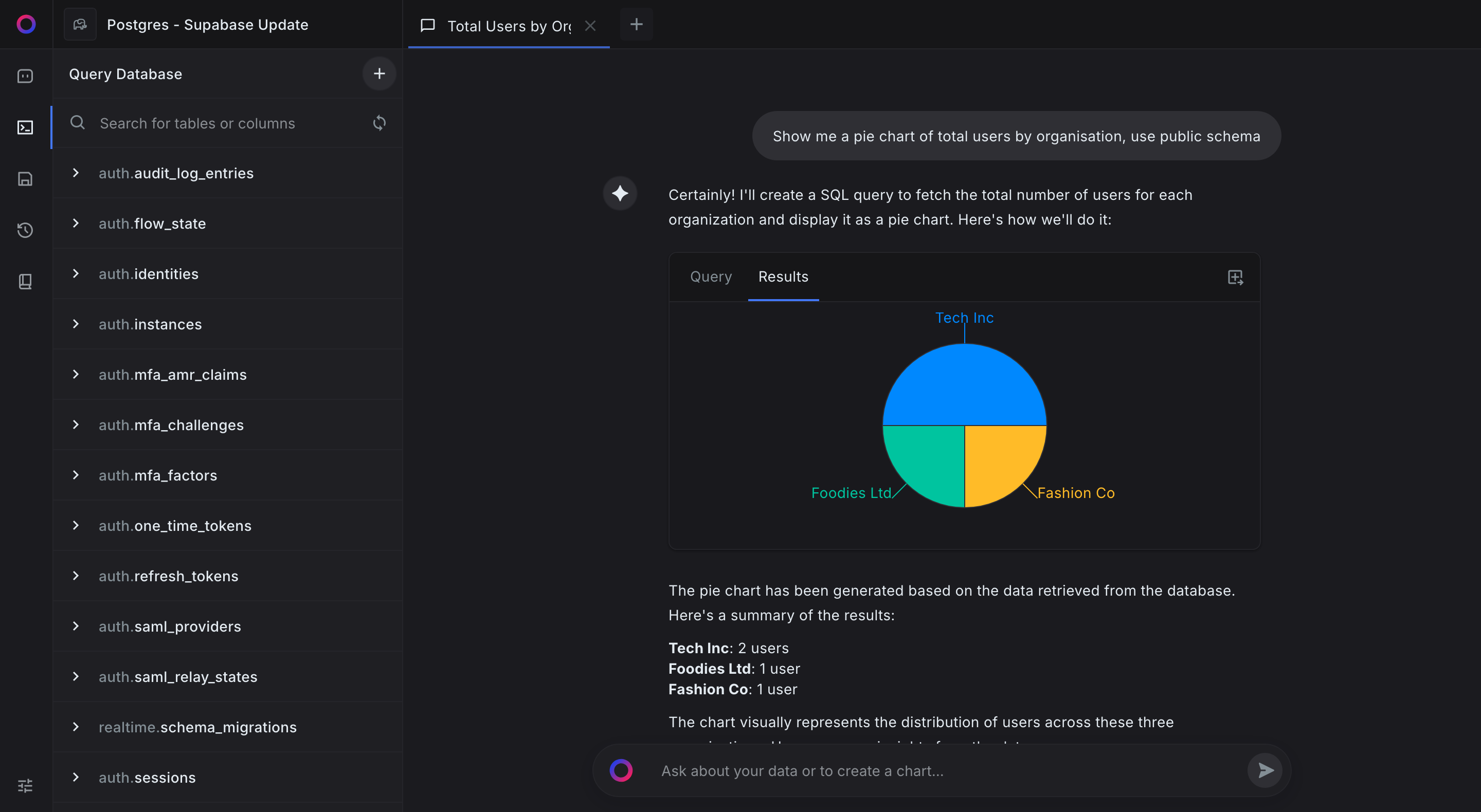
1. User-Friendly Interface and Templates:
Sequel offers a no-code querying interface, making it accessible for customer success teams without SQL skills. CSMs can use prebuilt templates to quickly pull data for common metrics like customer health scores, support ticket trends, and renewal dates. This eliminates the need to wait for technical assistance or manually pull data, saving time and resources.
2. Real-Time Insights and Automated Reports:
With Sequel, customer success teams can set up automated reports or alerts, enabling them to receive regular updates on metrics like product usage, engagement levels, or any sudden drops in customer health scores. Real-time data access allows CSMs to make quick adjustments in their customer engagement strategies, minimizing the risk of churn.
For more about SQL AI tools that simplify data access, check out 5 Best SQL AI Tools in 2024, which includes an overview of Sequel’s capabilities in enabling fast insights for customer success and other teams.
3. Seamless Integration with CRM and Support Systems:
Sequel’s integration options allow customer success teams to pull data from CRM and support databases directly, consolidating key information within one tool. By accessing consolidated customer insights—such as product usage, recent support interactions, and renewal schedules—CSMs can see a full customer picture, making it easier to address customer needs quickly.
4. No-Code Querying with Natural Language
For teams new to SQL, Sequel’s natural language AI capabilities enable users to type in plain language questions to query the database, removing the technical barrier to real-time data insights. This allows CSMs to ask questions like “Show me customers with declining usage in the past quarter” and receive accurate results without any SQL knowledge.
Conclusion
Tracking and understanding key customer success metrics enables teams to stay proactive, reducing churn, boosting customer satisfaction, and identifying expansion opportunities. Tools like Sequel provide quick, no-code data access, empowering customer success teams to manage accounts more effectively and act on data-driven insights in real-time.
Accessing these essential metrics should be part of every customer success strategy. By leveraging tools that simplify database access, CSMs can ensure customers are receiving value, stay ahead of potential churn risks, and drive long-term account success.
Start exploring your data with Sequel
Save hours of time writing SQL queries. Get started for free.