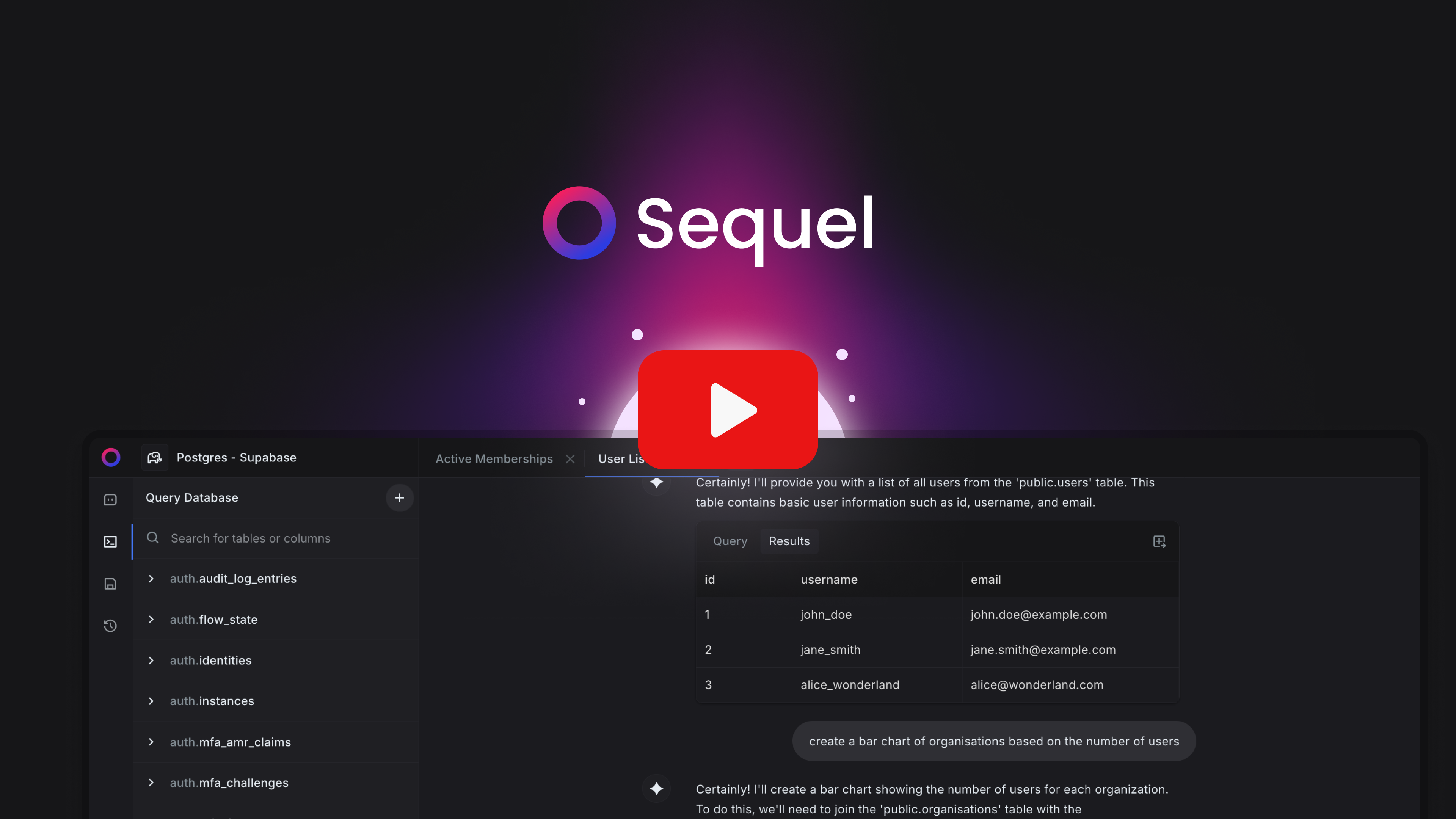Sales Data Analytics for Teams: Essential Metrics for Quick Decision-Making

Access to the right data at the right time can significantly impact a sales team’s performance. Yet, getting quick answers from a database isn’t always easy, especially for non-technical users. In this guide, we’ll explore how sales teams can streamline access to data, identify the key metrics to track, and make faster, data-informed decisions.
Why Quick Data Access Matters for Sales Teams
Sales cycles are dynamic and fast-paced, requiring quick insights to close deals, manage accounts, and track performance. Accessing timely data is essential for various tasks, including lead prioritization, pipeline analysis, and identifying upsell opportunities. But traditionally, database access has been slow, often requiring SQL skills or support from data teams.
With modern tools, sales teams now have options to independently query databases without technical expertise, allowing them to make informed decisions in real-time. To understand how traditional data tools can limit responsiveness, see this analysis of data bottlenecks.
Key Metrics Sales Teams Should Track for Faster Insights
Here are several essential metrics that can provide sales teams with the insights they need to drive outcomes:
1. Lead Scoring and Prioritization
- Metric Focus: Lead quality score, engagement history, and last activity date.
- Why It Matters: Prioritizing leads based on engagement or potential value allows teams to focus efforts on high-potential opportunities. Tracking these metrics gives a clear view of which leads to contact first.
2. Pipeline and Deal Progress
- Metric Focus: Stages of open deals, deal velocity, and win rates.
- Why It Matters: Analyzing pipeline data helps sales managers understand deal flow, bottlenecks, and forecast accuracy. Deal velocity, or the average time to close a deal, can highlight where sales cycles may be stalled, enabling faster adjustments to processes.
3. Customer Health and Retention Metrics
- Metric Focus: Customer lifetime value (CLV), churn rate, and engagement frequency.
- Why It Matters: Understanding current customers' health can reveal opportunities for retention and upsell. Customer lifetime value (CLV) highlights high-value accounts, while churn rate can signal customers at risk, letting teams intervene proactively.
4. Revenue and Growth Metrics
- Metric Focus: Monthly recurring revenue (MRR), annual contract value (ACV), and revenue growth rate.
- Why It Matters: These metrics allow sales managers to track individual and team performance over time. For example, measuring MRR provides insights into steady revenue and helps gauge overall business growth.
5. Sales Activity Tracking
- Metric Focus: Number of calls, emails, meetings, and follow-ups.
- Why It Matters: Monitoring sales activities helps measure the effectiveness of team efforts. High activity metrics may correlate with better results, and tracking activity per lead or account can improve strategy around high-value targets.
How Sales Teams Can Access Data Quickly
Understanding the key metrics is only one part of the solution. Getting quick access to these insights requires the right approach to data:
1. Leverage No-Code or Low-Code Tools
- Many sales-focused data tools allow users to create and run queries without SQL knowledge. This removes reliance on data teams and enables quicker data-driven decisions.
2. Use Templates and Pre-Configured Dashboards
- Templates and dashboards tailored for sales provide immediate insights. By utilizing pre-configured reports, sales teams can access common metrics (e.g., pipeline stages, account health) quickly, without starting from scratch.
3. Automate Reporting and Alerts
- Automating frequent reports or setting up alerts for specific thresholds (e.g., “Notify me when a lead’s score is above X”) provides ongoing insights without manual effort. This approach is valuable for monitoring pipeline health or identifying new high-priority leads.
4. Integrate Data with CRM Tools
- Integrating databases with CRM systems centralizes key sales data, making it easier to query and track essential metrics directly within the CRM. For sales reps, this can mean real-time updates on customer behavior, faster response times, and better engagement.
For sales teams interested in AI-supported querying, AI tools for SQL allow users to ask natural-language questions and get SQL queries without technical barriers.
Real-World Applications of Quick Data Access for Sales
Consider a few practical examples where fast data access can be transformative for sales:
- Lead Prioritization in Real-Time: Sales teams can focus on leads with the highest engagement levels or recent activity, increasing the chance of a successful close.
- Pipeline Optimization: By analyzing pipeline bottlenecks, sales managers can identify common drop-off points, adjust strategies, and improve conversion rates.
- Upsell Opportunities: Using customer health metrics to identify satisfied, high-CLV accounts enables targeted upsell and cross-sell offers.
- Proactive Retention Efforts: Real-time monitoring of engagement levels or churn risk scores allows sales teams to intervene with at-risk customers, potentially reducing churn.
Tips for Implementing a Quick-Access Data Strategy
1. Start Small and Scale Up: Begin with a few essential metrics that directly impact team performance. Over time, expand the set of metrics based on what drives the most value.
2. Collaborate with Data Teams for Initial Setup: If possible, work with data teams to establish initial reports and templates, ensuring that the metrics tracked align with sales goals.
3. Educate the Team on Key Metrics: Ensure the sales team understands the meaning and purpose behind each tracked metric. This helps align data-driven actions with business objectives.
4. Review and Refine Regularly: Data needs and priorities change over time. Regularly review tracked metrics and data sources to ensure they align with the team’s evolving goals.
How Sequel Can Help Sales Teams Access Data Quickly
For sales teams aiming to gain insights without technical barriers, Sequel offers a user-friendly solution designed to simplify database access. By eliminating the need for SQL expertise, Sequel enables sales reps to independently query databases using natural language, saving time and reducing dependence on IT or data teams.
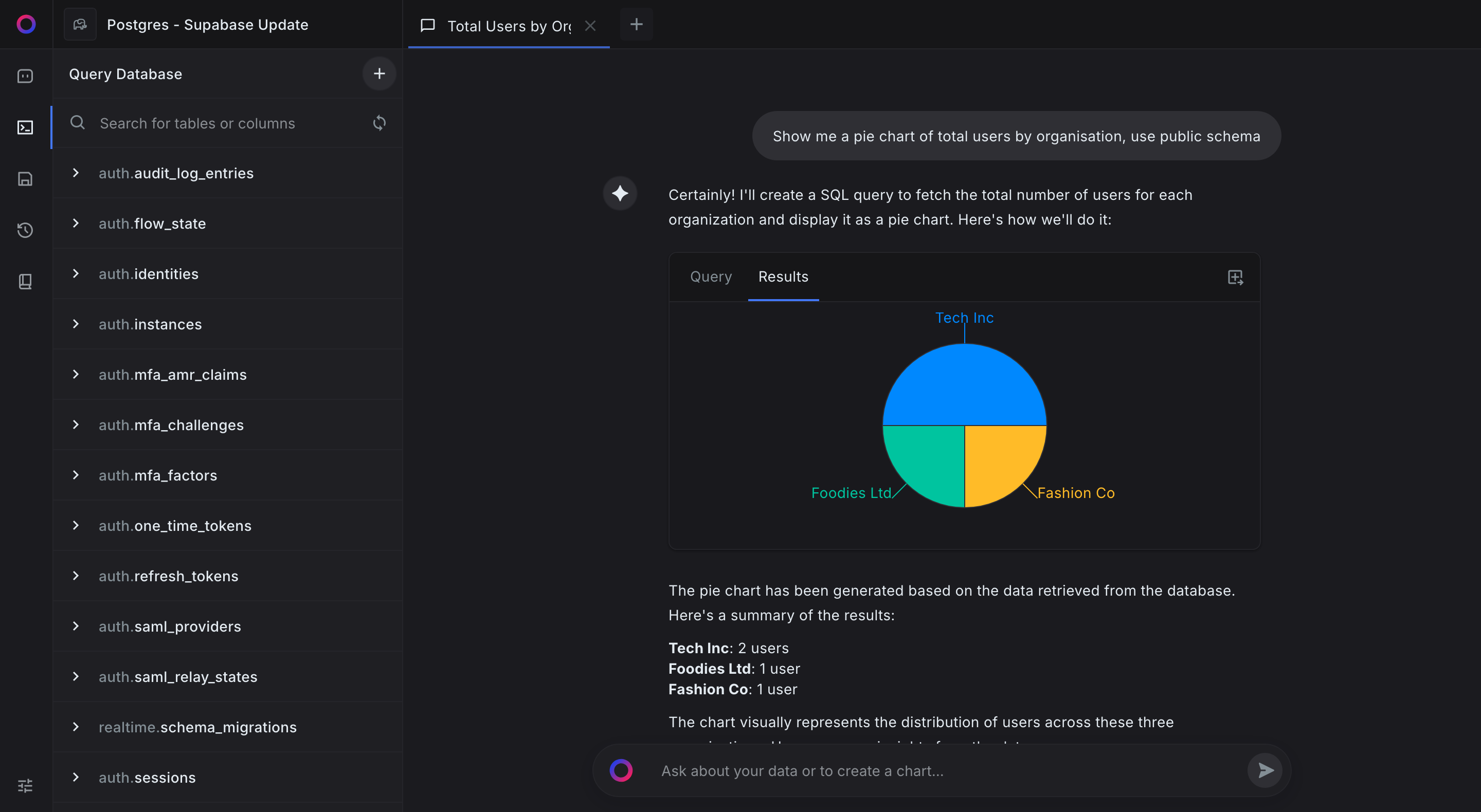
With features like prebuilt templates and saved queries, Sequel makes it easy for sales teams to retrieve essential metrics like lead scores, pipeline stages, and customer health data. Additionally, Sequel’s integration options allow teams to connect their CRM or other tools, centralizing key data within familiar platforms and making insights more accessible.
For a deeper look into Sequel’s features, read 5 Best SQL AI Tools in 2024.
Conclusion
Empowering sales teams to access the data they need without delays can be a game-changer. By identifying and tracking essential metrics, leveraging accessible data tools, and creating workflows that facilitate quick insights, sales teams can make faster, more informed decisions. Access to timely data leads to improved performance, better customer engagement, and, ultimately, higher revenue.
Sales teams that prioritize a data-driven approach will find themselves more agile and better equipped to meet their goals. For more ways to streamline data access and learn about the latest tools, check out this guide on top SQL AI tools.
Start exploring your data with Sequel
Save hours of time writing SQL queries. Get started for free.